Jailbreaking iPhone/iPad¶
Overview¶
This guide demonstrates a straightforward method for jailbreaking an iPhone or iPad. It utilizes the Unc0ver jailbreak tool, which supports devices running iOS versions 11.0 to 12.4.1.
Prerequisites¶
- An iPhone or iPad running iOS version between 11.0 and 12.4.
- A stable internet connection for downloading necessary files.
Jailbreaking Methods¶
You can perform the jailbreak via:
- Directly on the device without a computer.
- Using Cydia Impactor to install the Unc0ver IPA.
- Using 3UTools on a PC.
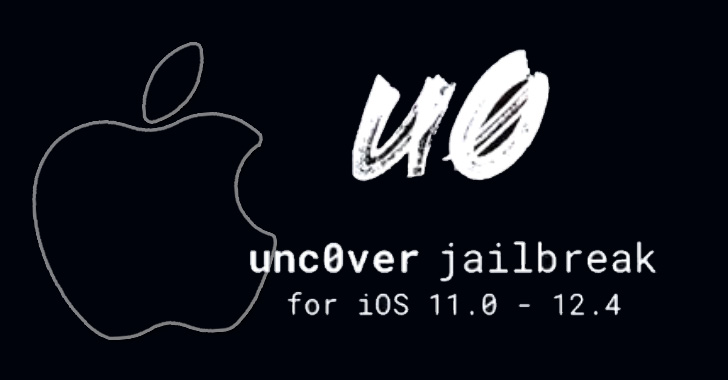
For more details on jailbreaking, visit Can I Jailbreak?.
Steps to Jailbreak¶
1. Verify Device Version¶
Ensure your device is running a compatible iOS version (11.0 - 12.4). To check, navigate to Settings > General > About.
2. Download the Unc0ver Jailbreak Tool¶
Visit either https://app.app-valley.vip/ or https://iosninja.io/ipa-library to download the Unc0ver jailbreak app.
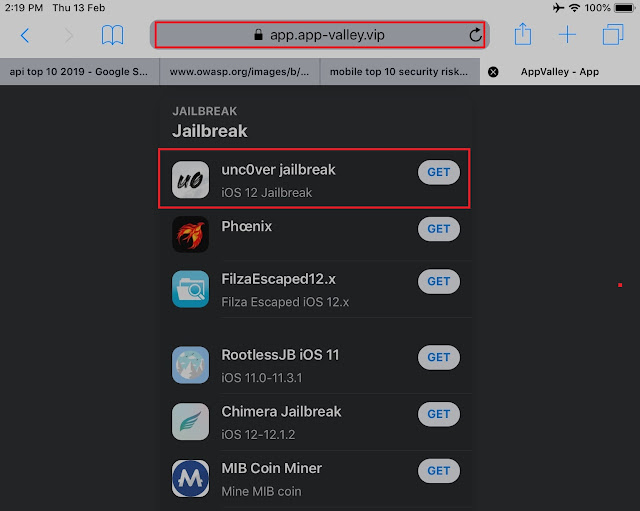
3. Trust the Developer¶
Upon trying to open the app, you'll likely encounter an "Untrusted Developer" error. To resolve this, go to Settings > General > Profiles & Device Management, find the developer, and trust it.
4. Initiate Jailbreak¶
Open the Unc0ver app and tap on 'Jailbreak' or 'Re-jailbreak' if previously done. Ensure your device is in airplane mode to increase the success rate of the jailbreak.
5. Complete the Jailbreak¶
After the jailbreak process completes, the device will restart. You might see a notification stating "Jailbreak Completed." Confirm by pressing 'OK'.
6. Respring the Device¶
Once the device has restarted, it may require a respring. Enter your passcode if prompted.
7. Verify Jailbreak¶
To confirm the jailbreak, connect to your device via SSH (default password is 'alpine'). This can be done from a terminal or an SSH client, using the device's IP address found in WiFi settings.
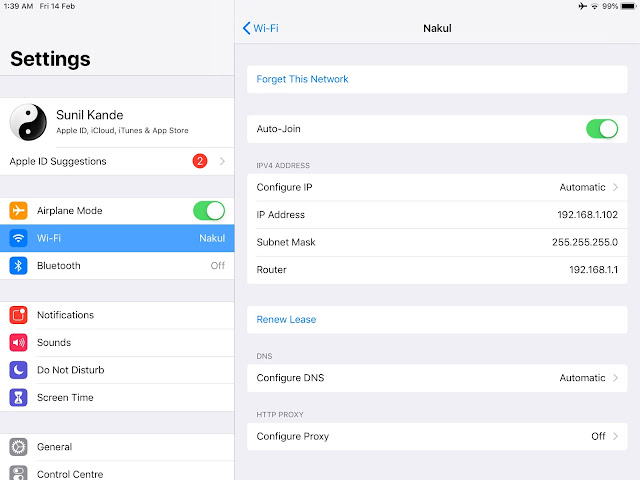
Upon successful jailbreak, the Cydia app should be visible on your home screen, indicating that your device is now jailbroken.
For further details on tools for iOS penetration testing and how to use them, check out future posts.
More Resources¶
If you need further assistance, feel free to consult the FAQs or ask the community on forums like Reddit.
Happy Jailbreaking!